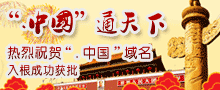Outlook express设置方法
如果您需要將時代互聯企業郵設置在Outlook express中進行郵件的收發,您需要按照以下方法進行設置。以下方法適用于Outlook express 5.0至6.0版本以及Microsoft outlook 2000版本。
1.打開Outlook express軟件,點擊“Tools”選擇“Accounts”選項。
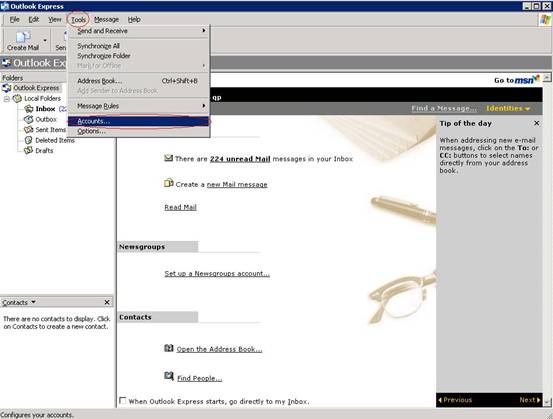
圖一:選擇“Tools”--“Accounts”選項
2.點擊“Add”按鈕,選擇“Mail”選項。
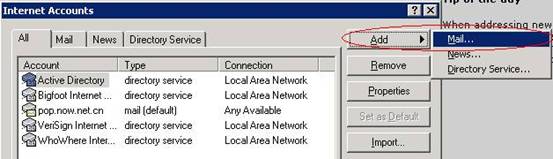
圖二:點擊“Add”按鈕,選擇“Mail”選項
3.在“Internet Connection Wizard”中,輸入發件人姓名,在對方收到郵件後,發件人姓名將會顯示在此處輸入的名字。然後點擊“Next”繼續。
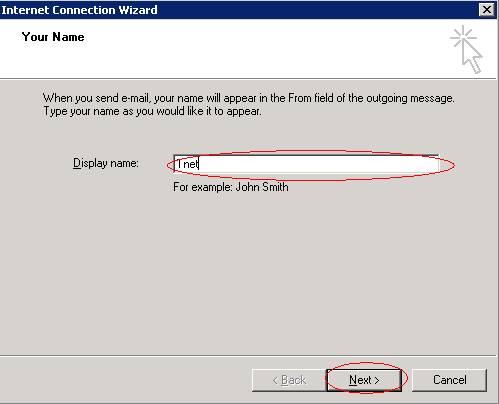
圖三:輸入發件人姓名
4.輸入您完整的郵件地址,然後點擊“Next”繼續。
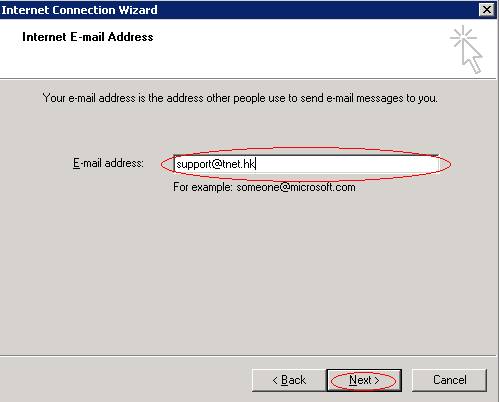
圖四:輸入完整的郵件地址
5.選擇pop3服務器,並輸入您所綁定域名服務器的地址。
以時代互聯企業郵的郵件服務器地址爲為例:
接收郵件服務器地址(POP3):pop.tnet.hk或者填寫郵箱服務器mx622.now.net.cn
發送郵件服務器地址(SMTP):smtp.tnet.hk或者填寫郵箱服務器mx622.now.net.cn
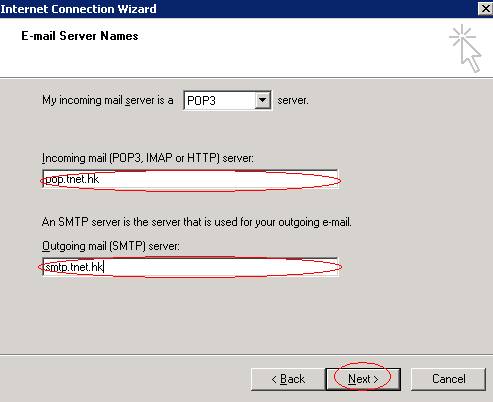
圖五:輸入您所綁定域名服務器的地址
6.輸入您的帳戶名稱,也就是您郵箱郵件地址,以及您的登錄密碼。請注意,不要選擇“Log on using Secure Password Authentication(SPA)”選項。點擊“Next”繼續。
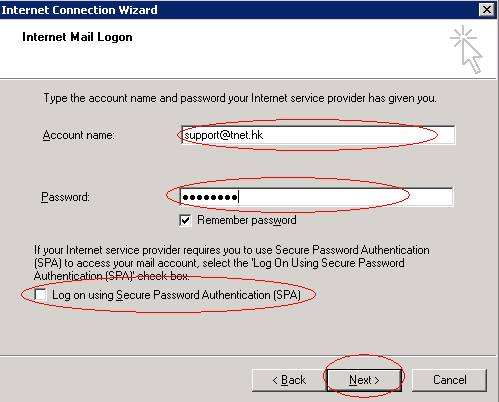
圖六:輸入帳戶名稱及密碼。
7.單擊“Finish”保存設置。
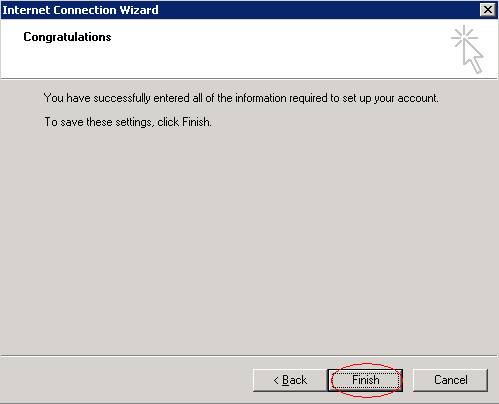
圖七:單擊“Finish”保存設置
8.在Internet Accounts對話框中,點擊“Mail”選項卡並選中新建的帳號,然後點擊“Properties”按鈕。
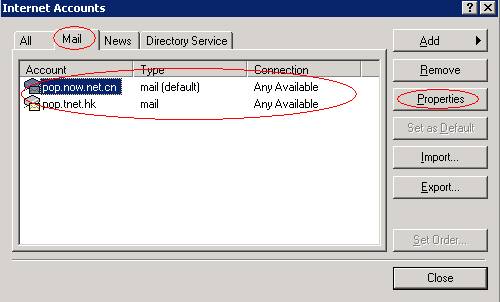
圖八:點擊“Mail”選擇“Properties”按鈕
9.在帳號的屬性中,點擊“Servers”選擇卡,單擊選中“My Server requires authentication”選項,此選擇必須選擇,否則將無法正常的發送郵件。請注意,不要選擇“Log on using Secure Password Authentication(SPA)”選項。點擊“OK”按鈕完成全部設置。此時您即可利用Outlook express工具軟件對您的時代互聯企業郵進行郵件的收發了!
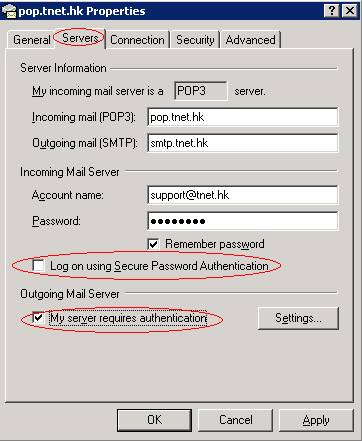
圖九:選擇“My Server requires authentication”選項
10.如果在收件時想保留服務器上的郵件,可選擇"Advanced",選擇“Leave a copy of messages on server”選項,點擊OK即可。
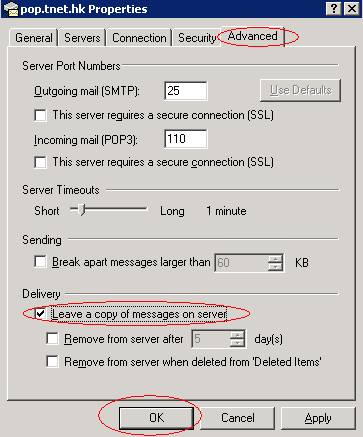
圖10.在收件時保留服務器上的郵件




 (852)39995400
(852)39995400